Lu Luoyi's Project Portfolio Page
Project: HelloFile
HelloFile is a file management application created as an extension to AddressBook - Level 3 (AB3), specifically made for tech savvy CS2103T CS students. By using HelloFile, students can tag frequently used files/folders with a short nickname, and open their files with intuitive commands.
Given below are my contributions to the project.
- New Feature: Added the
tagcommand (Pull request #86)- What it does: Allows user to add a new tag to be saved in HelloFile.
- Justification: This feature allows users to save a tag in HelloFile to be opened later, therefore making opening files easier for them.
- Credits: This feature was built from AB3’s
addmethod. It was refactored to add tag into the model instead of person.
- New Feature: Added the ability to open files using a
tag. (Pull request #91)- What it does: Allows user to open previously saved tags using a tag.
- Justification: This feature is central to our product, since we want users to be able to save the location of their files and open them with a short command.
- Highlights: The feature is interesting to implement as JavaFX freezes in a Linux environment when the library method
java.awt.Desktop.getDesktop().open()is invoked. I suspect the reason is that this method blocks the thread that JavaFX’s UI is running on. The solution that was implemented is running theopen()method on a different thread. (Bug fix pull request #216)
- New Feature: Added the ability to open files using a
label(Pull request #194))- What it does: Allows user to open previously saved tags using a tag, thereby opening multiple files at the same time.
- Justification: This feature improves the product significantly as it allows users to open multiple files that they need at the same time.
- Highlight: This feature is an add-on to the open feature implemented earlier in the development cycle. I refactored
out the
openTagsmethod to make the code cleaner and more maintainable.
- New Feature: Added the ability to undo/redo previous commands.
(Pull requests #183,
#184)
- What it does: Allows the user to undo all previous commands one at a time. Preceding undo commands can be reversed by using the redo command.
- Justification: This feature improves the product significantly because a user can make mistakes in using commands, and the app should provide a convenient way to rectify them.
- Highlights: This enhancement affects existing commands and commands to be added in the future. Through discussion with the team, we have decided on the commands that can be undone and redone.
- Credits: Original implementation is from AddressBook Level 4. Made some changes to adapt the implementation to HelloFile’s model and commands.
-
Code contributed: RepoSense link
- Project management:
- Maintained release for
v1.3. - Maintaining team tasks together with other team members.
- Maintained release for
- Enhancements to existing features:
- Update CLI syntax to match HelloFile. (Pull requests #83, #267)
- Update Tag and TagCommand to use absolute file path. (Pull request #153)
- Add more predicates to enhance
FindCommandto find characters instead of words. (Pull request #118) - Write additional tests to increase test coverage. (Pull requests #189, #268 #287)
- Documentation:
- User Guide (UG):
- Developer Guide (DG):
- Update DG Diagrams and include
TagCommand,OpenCommandimplementation details. #154
- Update DG Diagrams and include
- Proof reading:
- Contribution to Team-based Tasks
- Made a logo for HelloFile to be used in UG and presentations.
- Community:
Contributions to the User Guide (Extract)
As the information age encroaches out lives, our digital footprint has become larger and larger. When we accumulate many files from work, school and daily lives, we tend to spend a lot of time locating the files that we need. In an Internation Data Corporation (IDC) white paper published in 2012, a survey of 1200 information workers and IT professionals around the world shows that they spend an average of 4.5 hours a week looking for documents. That is a lot of productivity time wasted! This is where our solution, HelloFile, comes in.
HelloFile is a desktop application for professionals who have to manage a lot of files, specifically tech savvy CS2103T CS students. It is optimised for use under Command Line Interface (CLI). By using our application, you can tag frequently used files/folders with a short nickname, and open them with a single command. We hope by using our application, you can manage your files easily. You can make your life easier one file at a time, and free up your precious time to spend on things you truly enjoy.
Contributions to the Developer Guide (Extract)
Adding of Tags: TagCommand
TagCommand
adds a new Tag to AddressBook if the tag’s TagName is not a duplicate and the tag’s FileAddress
is pointing to a valid file.
Moreover, TagCommand checks if the file is present before adding the tag to Model.
This diagram shows a successful execution of TagCommand, resulting in a new tag added to Model.
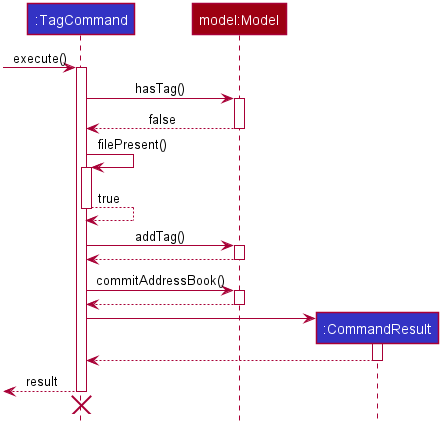
This diagram shows an unsuccessful execution of TagCommand, resulting in CommandException thrown.
In this case, the file was not present.
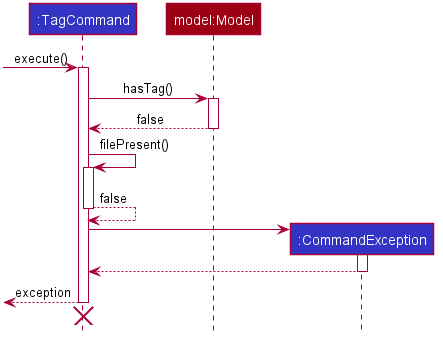
TagCommand checks if the file address given is absolute or relative file path.
If the address is relative, it converts the relative path to absolute address by concatenating the relative
path to the current path stored in Model.
We designed TagCommand this way so that the users can use our File Explorer interface to navigate to
a folder, then tag files using relative file addresses.
Opening of Tags: OpenCommand
OpenCommand
accepts either a Tag or a Label.
It filters the list of Tags stored in AddressBook by the Tag or Label supplied, and generate a list of Tag
to be opened.
After that, it opens the files located at the Tag’s FileAddress if the file is present and user has read permission.
CommandException is thrown if tag is not present, the file cannot be found or no read permission.
This sequence diagram shows a successful execution of OpenCommand.
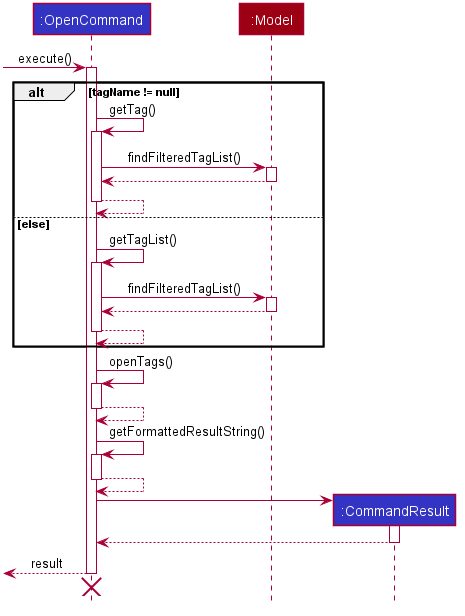
We implemented OpenCommand using java.awt.Desktop,
which supports various desktop capabilities such as open(). Desktop ensures that our application can operation across
most java-supported platforms, hence fulfilling our product’s requirement to be platform independent.
However, there are some significant drawback of using java.awt.Desktop. The platform that HelloFile operates on must
support Desktop. This means that our application will never work on a headless environment.
As a developer, you can check whether the environment supports Desktop
using the library method java.awt.Desktop.isDesktopSupported().
Another drawback is that java.awt.Desktop.open() blocks the JavaFX thread and causes the UI to freeze in non-Windows
environment. We believe this is due to concurrency issue related to JavaFX.
Regretfully, we have yet to find an elegant solution for this problem after consulting our professor.
The current solution is running Desktop.open() on a separate thread, which solves the problem.
We have tested this command under Windows and Ubuntu Linux.